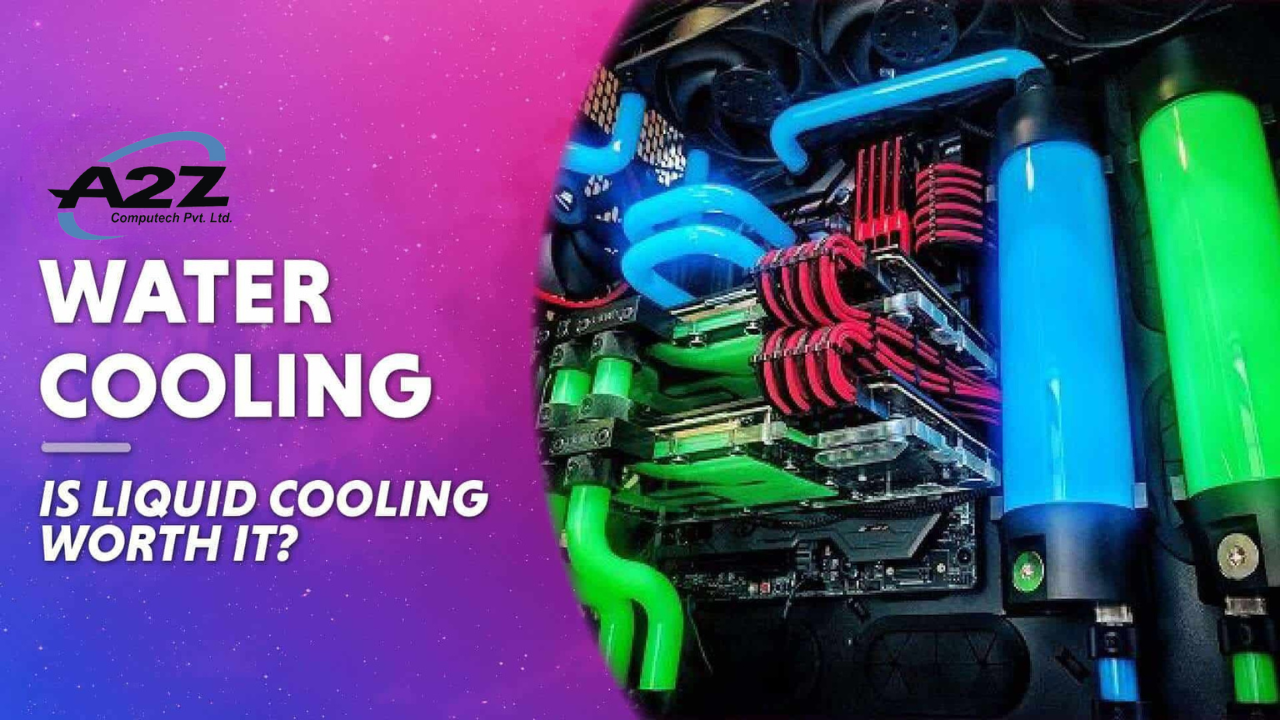As PCs become more powerful every year, heat management has become one of the most crucial aspects of performance. High-end CPUs and GPUs in 2025 can easily hit extreme temperatures under load — especially during gaming, rendering, or streaming.
That’s where the big question comes in:
Is liquid cooling really worth it, or should you stick with air cooling?
While air cooling has been the traditional choice for years, liquid cooling offers serious advantages in temperature control, aesthetics, and overall system stability. In this guide, we’ll break down everything — performance, price, pros, cons, and real-world examples — to help you decide whether liquid cooling is the right choice for your setup.
🌬️ 1. What Exactly Is Liquid Cooling?
Liquid cooling (often called “water cooling”) uses a combination of liquid coolant, a pump, radiator, and fans to move heat away from your CPU or GPU more efficiently than air.
Instead of blowing air across a metal heatsink, it circulates coolant through a loop that absorbs heat from your components and releases it through a radiator.
There are two main types:
AIO (All-In-One) Liquid Coolers: Pre-built, sealed systems that are easy to install and maintain.
Custom Loops: Advanced setups with custom tubing, reservoirs, and multiple radiators — built for extreme cooling and aesthetics.
Example:
A 240mm AIO cooler can reduce CPU temperatures by 10–15°C compared to standard air coolers during gaming or rendering.
⚡ 2. Performance: Air vs. Liquid Cooling
When it comes to performance, liquid cooling clearly takes the lead — especially with high-end CPUs like the Intel Core i9-14900K or AMD Ryzen 9 7950X.
These processors can hit high boost clocks only when temperatures stay low. Liquid cooling provides better thermal headroom, meaning your CPU can maintain faster speeds for longer.
| Type | Cooling Performance | Noise Levels | Best For |
|---|---|---|---|
| Air Cooling | Moderate | Audible | Budget builds, basic gaming |
| Liquid Cooling (AIO) | Excellent | Quiet | High-end gaming, creators |
| Custom Loop | Exceptional | Silent | Enthusiast builds, overclocking |
Example:
An Intel i9 system with a 360mm liquid cooler averages around 65°C under full load, while a high-end air cooler might reach 80°C in the same conditions.
✅ Verdict: For top-tier CPUs and GPUs in 2025, liquid cooling isn’t just worth it — it’s often necessary to unlock full performance.
💸 3. Price & Value: Does It Fit Your Budget?
Price is the main reason many people hesitate to switch to liquid cooling.
Let’s break it down:
Air Coolers: ₹3,000 – ₹6,000 (like Cooler Master Hyper 212 or DeepCool AK400)
AIO Liquid Coolers: ₹8,000 – ₹15,000 (240mm to 360mm range)
Custom Loops: ₹20,000+ (depending on parts and customization)
That’s a noticeable price difference — but liquid cooling pays off over time with quieter operation, better performance, and longer component life.
If you’re building a premium gaming rig with components like the RTX 4080 or Ryzen 9 series, that investment is totally justified.
✅ Verdict: Worth it for mid-to-high-end builds; optional for budget systems.
💨 4. Noise, Aesthetics & Build Quality
Another reason people love liquid cooling? It looks incredible.
A sleek AIO cooler with RGB fans and a glowing CPU block gives your PC a modern, futuristic vibe.
But it’s not just looks — liquid coolers are also quieter than air coolers. Since they use large radiators and fans that spin slower, you get less noise during heavy loads.
Example:
While air coolers can reach 40–45 dB during gaming, a liquid cooler usually stays around 30–35 dB — making your system noticeably quieter.
✅ Verdict: If you value silence and design, liquid cooling adds both beauty and functionality.
🧩 5. Maintenance & Reliability
This is where some users get concerned — but modern systems have improved a lot.
AIO coolers are sealed, maintenance-free, and last 5–7 years with no issues.
Custom loops require more care, but most enthusiasts love maintaining them for peak performance and aesthetics.
Example:
An AIO like a 240mm Corsair or DeepCool cooler just needs occasional dust cleaning.
A custom water-cooling loop, on the other hand, may need coolant changes every 6–12 months.
✅ Verdict: AIO = low maintenance. Custom loop = for enthusiasts only.
🧠 6. When Should You Choose Liquid Cooling?
✅ Go for Liquid Cooling if:
You use a high-end CPU or GPU (i9, Ryzen 9, RTX 4080/4090).
You want a clean, aesthetic build with RGB and minimal noise.
You often game, render, or stream for hours.
You’re planning to overclock your components for extra performance.
❌ Skip Liquid Cooling if:
You’re building a budget or mid-range PC (Ryzen 5 / i5).
You prefer a plug-and-play, zero-maintenance setup.
You mostly use your PC for light tasks like browsing or work.
Example:
A student gaming PC with a Ryzen 5 7600 and RTX 3060 will do great on a quality air cooler, but a high-end creator build with a Ryzen 9 7950X truly benefits from liquid cooling.
🔍 7. Common Myths About Liquid Cooling
Let’s clear up some misconceptions that still float around in 2025:
💧 Myth 1: “Liquid coolers leak easily.”
➡️ Modern AIOs are sealed and extremely reliable. Leaks are rare.⚙️ Myth 2: “They’re hard to install.”
➡️ AIO coolers are almost as easy as installing a regular air cooler.💸 Myth 3: “They’re only for gamers.”
➡️ Content creators, streamers, and professionals also benefit from better cooling and low noise.
🧱 8. Real-World Example Builds
Here’s how liquid cooling fits into different setups in 2025:
Gaming Beast:
Intel i9-14900K + RTX 4090 + 360mm Liquid Cooler → For 4K ultra gaming.Creator Build:
AMD Ryzen 9 7950X + 64GB RAM + 240mm AIO → For 3D rendering & streaming.Budget Gamer:
Ryzen 5 7600 + RTX 3060 + Air Cooler → Great balance without overspending.
🏁 Conclusion
So, is liquid cooling worth it for PCs in 2025?
✅ Yes — absolutely, if you’re aiming for high performance, low noise, and a clean aesthetic build.
Liquid cooling doesn’t just look cool; it keeps your system cool — extending the life of your components and letting your CPU or GPU perform at full potential.
For everyday users, a good air cooler still works perfectly fine. But for gamers, content creators, and PC enthusiasts — liquid cooling delivers the next level of performance.
At A2Z Computech, we help you choose and install the perfect cooling setup — from efficient AIOs to custom loops. Because your system deserves to stay cool, calm, and powerful — all year long.