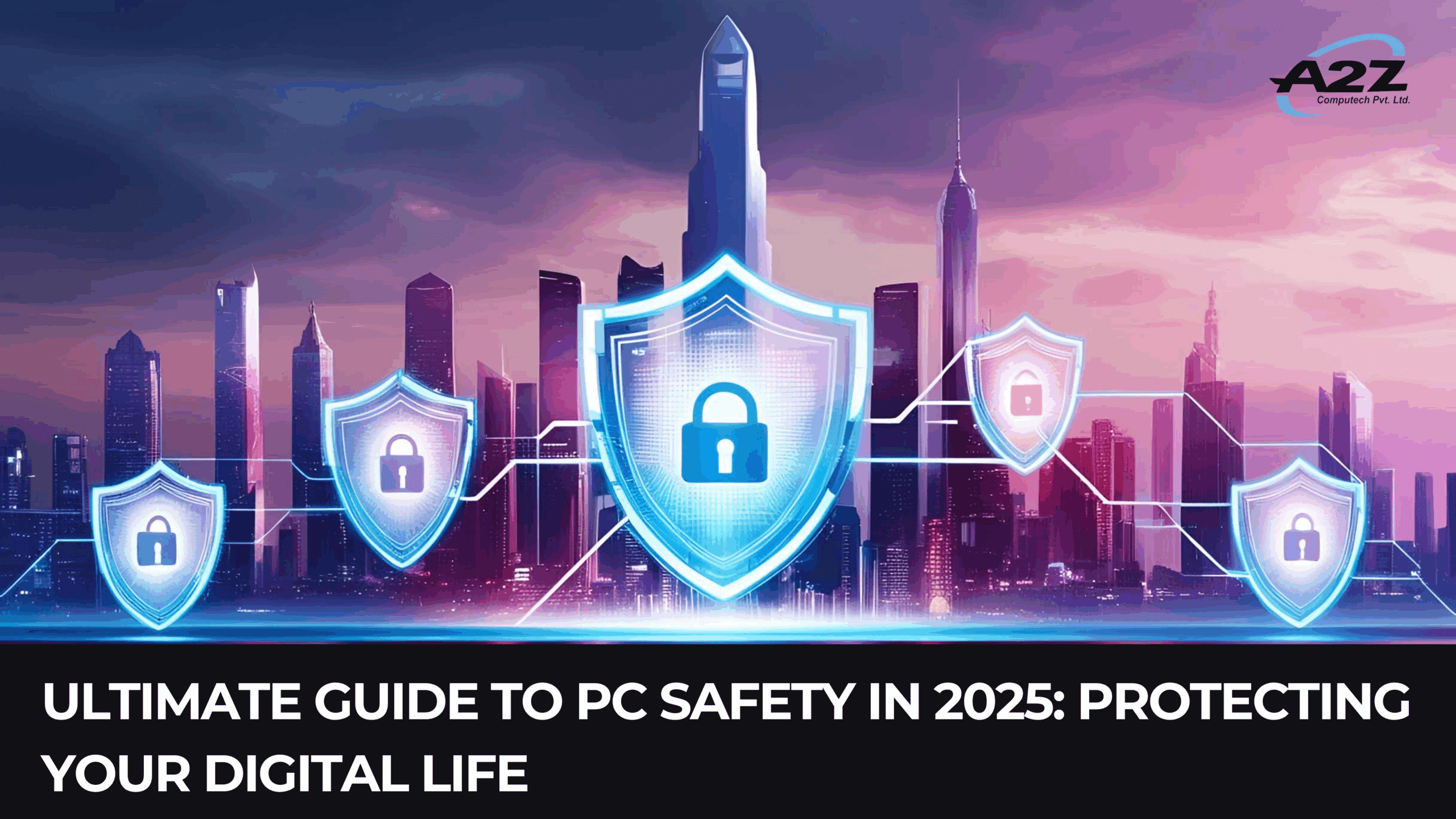Why PC Security Is More Important Than Ever
In 2025, your personal computer isn’t just a machine—it’s the gateway to your digital world. From banking and shopping to remote work and personal memories, your PC holds everything. This means that its safety isn’t optional; it’s essential. Cybercriminals have become smarter, faster, and more sophisticated. And with the growing reliance on cloud services, AI, and interconnected devices, the digital battlefield is bigger than ever.
What’s different about 2025? The threats are no longer just viruses and pop-up ads. We’re talking about AI-generated phishing scams, polymorphic malware that changes every second, and ransomware that can paralyze entire cities, not just businesses. If you’re still using the “set it and forget it” approach to PC security, you’re basically leaving your front door wide open with a neon sign that says, “Come on in!”
Securing your PC now means adopting a proactive mindset. It’s not just about installing antivirus software anymore—it’s about understanding the risks, practicing safe digital habits, and embracing the new generation of tools designed to keep you protected.
Common Threats in 2025’s Cyber Landscape
The cyber threats of 2025 are more cunning than ever before. Cybersecurity firms are tracking new and evolving threats that target everyday users, not just corporations. Here’s what you’re up against:
AI-Powered Phishing: No longer riddled with typos or obvious clues. These emails and texts mimic real conversations and personal details using harvested data.
Polymorphic Malware: This type of malware changes its code to avoid detection, making traditional antivirus software nearly useless unless it’s AI-powered.
Deepfake Scams: Criminals now use AI-generated audio and video to impersonate voices and faces for fraud and manipulation.
Ransomware-as-a-Service (RaaS): Hackers can now rent ransomware platforms, making it easier for anyone—even with zero coding skills—to launch attacks.
Credential Stuffing Attacks: Automated tools that use leaked usernames and passwords from one site to break into your accounts elsewhere.
Staying ahead of these threats means staying informed and always adapting. It’s a digital arms race—and the better prepared you are, the safer your digital life will be.
Understanding the Evolution of Cyber Threats
Rise of AI-Powered Malware
AI isn’t just for smart assistants anymore. Hackers have turned it into a weapon. AI-powered malware is like a cyber-ninja: stealthy, adaptable, and nearly undetectable. These threats learn from their environments. For instance, if they detect an antivirus, they morph to bypass it. If they see the user is offline, they wait to strike when the system is most vulnerable.
Imagine a virus that studies your behavior, your typing patterns, the sites you visit, and then tailors its attack based on your habits. That’s what AI-powered malware is doing right now in 2025. It no longer behaves in a predictable, script-like manner. Instead, it’s dynamic—meaning it can evade detection tools that haven’t caught up.
That’s why traditional security software no longer cuts it. To combat this new breed of threats, you need AI on your side too. The best modern antivirus tools now integrate machine learning algorithms that can detect suspicious behavior in real-time—like a digital immune system that learns and adapts as you do.
Phishing 2.0: Smarter, Scarier, and More Effective
You think you can spot a fake email? Think again. Phishing in 2025 is no joke. Gone are the days of laughable scams from “Nigerian princes.” Now we’re dealing with laser-targeted phishing emails that seem like they came from your boss, your bank, or even your mom.
Thanks to data leaks and AI, cybercriminals have access to personal information they use to craft convincing messages. Phishing 2.0 uses:
Deepfake voicemails: You might receive a message that sounds exactly like someone you trust.
AI-written emails: Grammatically perfect, with your name and relevant context included.
Lookalike domains: URLs that mimic real websites, fooling even savvy users.
Once you click, the damage begins—installing malware, stealing credentials, or redirecting your funds. The rule of thumb in 2025? Trust nothing. Verify everything. Use tools that scan and analyze emails, activate link protection on your browser, and always double-check the source before clicking.
Ransomware Trends and How They’ve Evolved
Ransomware has evolved from chaotic file encryption to sophisticated business extortion. In 2025, ransomware is not only about locking files—it’s about data theft, public shaming, and even double and triple extortion tactics.
Here’s what’s changed:
Double Extortion: Hackers encrypt your files and threaten to leak them if you don’t pay.
Triple Extortion: Attackers target your clients or partners, demanding payment from multiple parties.
Targeted Attacks: Instead of casting wide nets, attackers now research victims for weeks before launching surgical strikes.
Cryptocurrency Ransoms: Payments are harder to trace, and the rise of new digital currencies has made tracking cybercriminals even tougher.
To fight back, users must employ a mix of prevention and preparation. Backup data regularly, train yourself to recognize attack signs, and use ransomware-specific security tools. And above all—never pay the ransom. Doing so just fuels the next attack.
Core Principles of PC Safety in 2025
Zero Trust Architecture Explained
“Never trust, always verify.” That’s the motto of Zero Trust Architecture (ZTA), and it’s become the gold standard for PC security in 2025. Unlike traditional security models that assume everything inside your network is safe, Zero Trust treats everything as a potential threat—even your own apps and users.
Here’s how ZTA keeps your PC safe:
Strict Identity Verification: Every device, user, and app must continuously prove they belong.
Least Privilege Access: Each application or person only gets access to the data they need, nothing more.
Micro-Segmentation: Your PC’s system and data are divided into segments to prevent an attack from spreading.
Continuous Monitoring: Real-time surveillance ensures that any unusual behavior triggers a response instantly.
In simple terms, your PC no longer assumes anything is safe—not even you. This constant state of cautious vigilance drastically reduces the chances of an attack slipping through.
Principle of Least Privilege (PoLP)
Imagine giving your house keys to a plumber, gardener, and pizza guy… with access to every room. That’s what happens when apps and users have unnecessary privileges on your PC.
PoLP says: only grant the bare minimum permissions needed. It’s cybersecurity’s version of “need to know.” For instance, your web browser shouldn’t have access to your system files. Your guest login shouldn’t be able to install software.
By implementing PoLP:
You reduce attack surfaces
Prevent malware from executing powerful system commands
Limit damage even if a breach occurs
Set up user roles, review app permissions regularly, and avoid using admin accounts for day-to-day tasks. It’s a small shift that pays off big time in terms of security.
Regular Software Updates and Patch Management
Skipping updates in 2025 is like leaving your car unlocked in a sketchy neighborhood. Software vulnerabilities are discovered every day, and hackers are quick to exploit them.
Those pesky “update now” notifications? They’re actually your first line of defense.
Patch Management: Make sure all apps and operating systems receive timely updates.
Auto-Update Everything: Enable automatic updates whenever possible.
Don’t Forget Firmware: Routers, printers, and even webcams have firmware that needs updating.
Set a schedule—maybe once a week—to check for any missed patches. Or better yet, use a patch management tool that monitors and updates all your software in the background.
Must-Have Security Tools in 2025
Next-Gen Antivirus and Anti-Malware Software
Gone are the days when a basic antivirus could handle all your security needs. In 2025, your defense system needs to be smarter than the threats. Traditional antivirus programs now seem prehistoric compared to the next-gen solutions powered by artificial intelligence and behavioral analysis.
Next-gen antivirus software does more than scan files:
AI and Machine Learning Detection: These tools learn from your behavior and flag unusual activity even before malware fully activates.
Real-Time Threat Intelligence: Constant updates sourced from global cyber threat databases ensure you’re always protected against the newest viruses.
Multi-Layered Defense: They combine antivirus, anti-spyware, anti-phishing, and anti-ransomware features into one robust suite.
Top-tier solutions also include sandboxing, which runs suspicious files in a virtual environment before letting them onto your system. It’s like testing food for poison before eating it. Investing in a premium security suite may cost a bit, but it’s cheaper than losing your data or paying a ransom.
Advanced Firewalls and Intrusion Detection Systems
Think of firewalls as digital bodyguards—they monitor everything trying to enter or leave your system. But in 2025, we’ve moved beyond basic port-blocking. Modern firewalls now include deep packet inspection, application filtering, and real-time traffic analysis.
Here’s what you should look for:
Next-Generation Firewalls (NGFWs): These not only block suspicious traffic but also understand and filter web applications and encrypted connections.
IDS and IPS: Intrusion Detection Systems (IDS) and Intrusion Prevention Systems (IPS) work alongside firewalls to catch threats that slip through the cracks.
Cloud-Integrated Firewalls: With so many apps and files hosted in the cloud, your firewall should protect those too.
Many firewall solutions now come with an integrated dashboard, showing you real-time activity and potential threats. The more visibility you have into your traffic, the faster you can react.
VPNs with Enhanced Encryption Protocols
If you’re not using a VPN in 2025, you might as well broadcast your private data on a billboard. Today’s VPNs don’t just change your IP address—they encrypt your entire connection to prevent snooping, data theft, and location tracking.
Modern VPNs now come with:
Quantum-Resistant Encryption: Preparing for the next generation of decryption threats.
Split Tunneling: Allows you to route some apps through the VPN while others use your local network.
Kill Switches: Automatically disconnect your internet if the VPN fails, ensuring your IP is never exposed.
Multi-Hop Connections: Your traffic is routed through multiple countries, making it nearly impossible to trace.
Choose a VPN that offers no-log policies, fast servers, and protection across all devices. And avoid free VPNs—they’re often the ones selling your data.
Safe Browsing and Internet Habits
Recognizing and Avoiding Malicious Links
Clicking a bad link in 2025 can cost you everything. With phishing attacks getting more sophisticated, even seasoned tech users can be tricked into clicking dangerous URLs. These links often appear in emails, DMs, social media posts, and even text messages.
Here’s how to dodge these digital traps:
Check Before You Click: Hover over links to preview the actual URL. Look out for weird characters, misspellings, or unusual domains.
Use Link-Scanning Tools: Extensions like VirusTotal or Norton Safe Web let you scan a link before visiting it.
Avoid Shortened URLs: If you don’t know where it leads, don’t go there. Some tools expand shortened links so you can see their destination.
The golden rule? If something feels off, it probably is. Don’t rush. One second of caution can save you from weeks of recovery.
Browser Extensions That Protect You
Your browser is your window to the web—and if it’s unprotected, hackers can crawl right through. That’s where browser extensions come in. The right ones can block malicious ads, prevent tracking, and alert you to threats in real-time.
Must-have browser extensions in 2025 include:
Ad Blockers: Stops malicious pop-ups and autoplay videos that might carry malware.
Anti-Tracking Tools: Prevents websites from collecting and selling your browsing data.
Password Managers: Auto-fills credentials securely and avoids phishing logins.
HTTPS Everywhere: Forces websites to use encrypted connections whenever possible.
Just be cautious—not all extensions are safe. Always download from official stores and check reviews and permissions before installing.
Safe Downloading Practices
Free games, software, and movies might seem tempting, but they often come with a hidden price—malware. In 2025, malicious downloads can disguise themselves perfectly, using familiar file names and icons.
Stick to these safety tips:
Download Only from Trusted Sources: Official websites and verified app stores are your safest bet.
Check File Extensions: Files ending in
.exe,.bat,.scr, or.jsare executable—never open them unless you’re sure of the source.Scan Every File: Use antivirus software to scan any download before opening.
Use Download Managers: These tools help monitor and scan your downloads in real-time.
If you’re downloading something important, check online forums for others’ experiences. If no one trusts it, neither should you.
Protecting Personal Data and Identity
Using Password Managers and MFA (Multi-Factor Authentication)
Let’s be honest—memorizing dozens of complex passwords is impossible. That’s where password managers come in. These secure vaults generate and store long, unique passwords for every site you use.
Benefits of using a password manager in 2025:
One Master Password: You only need to remember one secure password to access them all.
Auto-Fill Forms Securely: Never type passwords manually (keyloggers can’t steal what you don’t type).
Breach Monitoring: Alerts you if your stored credentials appear in a data leak.
Pair that with Multi-Factor Authentication (MFA) and you’re golden. MFA requires you to verify your identity through something you know (password), something you have (phone), or something you are (fingerprint/face).
Use both together, and even if your password gets stolen, your account stays protected.
Encrypted Storage for Sensitive Data
You wouldn’t store your gold in a cardboard box, so why leave sensitive data unencrypted? Encryption scrambles your data into unreadable code unless someone has the right key to unlock it.
Use encryption to protect:
Financial records
Personal photos
Legal documents
Business files
In 2025, there are plenty of options:
Full Disk Encryption (like BitLocker or FileVault)
Cloud Encryption Tools (like Tresorit or Sync.com)
External Drive Encryption (hardware-encrypted USBs)
And remember, encryption is only as secure as your password—so make it strong and never share it.
Identity Theft Protection Services
Identity theft in 2025 is fast, silent, and devastating. Thieves can open credit lines, buy crypto, and even file fraudulent tax returns in your name before you notice anything’s wrong.
That’s why identity theft protection services are more popular than ever. They monitor:
Your social security number
Bank accounts and credit cards
Dark web activity
Public records
If anything suspicious pops up, you get notified immediately—and many services offer recovery assistance to help you clean up the mess.
Peace of mind is priceless. These tools act like a digital watchdog, always on duty, always looking out for you.
Cybersecurity for Remote Workers
Secure Your Wi-Fi and Work Devices
Working from home isn’t going anywhere in 2025—but neither are the risks that come with it. When your home becomes your office, your security responsibilities grow. A weak Wi-Fi password or an unsecured laptop could open the door to hackers, malware, or corporate espionage.
Start with your Wi-Fi:
Change Default Router Settings: Default usernames and passwords are a hacker’s best friend. Update them immediately.
Use WPA3 Encryption: It’s the most secure wireless protocol available in 2025.
Create a Guest Network: Keep your smart devices on a separate network from your work PC.
Now let’s talk devices. Always use a work-dedicated device, and never share it with family or friends. Enable full-disk encryption and remote wipe features. If it’s lost or stolen, you’ll at least have peace of mind knowing your data won’t be compromised.
VPNs for Remote Work: Non-Negotiable in 2025
When you’re working remotely, a VPN isn’t just a nice-to-have—it’s a must. It encrypts your internet traffic and hides your location, making it much harder for hackers to intercept your data. In 2025, VPNs are smarter, faster, and more user-friendly than ever.
Features that matter:
Always-On Protection: Set it and forget it—your traffic stays encrypted 24/7.
Auto Connect on Unsecured Networks: If you join a public Wi-Fi network, your VPN activates instantly.
Work-Specific Gateways: Some companies now provide dedicated VPN servers for employee use, ensuring safer access to internal tools.
Even if you trust your home internet, remote workers often take their laptops to cafés or coworking spaces. That’s where public Wi-Fi becomes a real danger. A strong VPN acts like your personal security blanket, wherever you log in.
Managing Work-Life Data Separation
Work-life balance is one thing. But data separation between personal and professional life? That’s absolutely critical in 2025. With both lives often being run on the same machine, the risk of data leaks, breaches, or accidental access skyrockets.
Tips for maintaining separation:
Create Separate User Accounts: One for work, one for personal. Different desktops, file systems, and app access.
Use Different Browsers: Keep work bookmarks, history, and logins in one browser—and everything else in another.
Cloud Storage Isolation: Use different cloud providers or accounts for personal and work files.
You wouldn’t bring your office files to the beach. Treat your digital environment with the same discipline.
Mobile Integration and PC Safety
Syncing Safely Between PC and Mobile
Phones and PCs now work closer than ever. Whether you’re answering texts from your laptop or sharing files via cloud storage, integration is seamless—and risky. In 2025, a vulnerability on your phone can be a backdoor to your PC and vice versa.
Here’s how to sync safely:
Use Official Sync Tools: Skip third-party file transfer apps unless they’re well-reviewed and secured.
Avoid USB File Transfers from Unknown Phones: These can carry malware, just like a rogue USB stick.
Set Permissions Manually: Don’t allow full access unless absolutely necessary.
Apps like Microsoft’s Phone Link or Apple’s ecosystem do a good job balancing convenience with safety. But stay cautious—one slip, and you’re handing over access to everything from both devices.
Mobile Apps That Monitor PC Health
Just as smartwatches track your fitness, mobile apps now track your PC’s well-being. These apps let you:
Check Antivirus Status: See if your protection is up to date.
Monitor System Temperatures: Prevent hardware issues before they happen.
Get Intrusion Alerts: Some apps ping your phone if suspicious activity is detected on your PC.
These tools are especially useful for remote workers or travelers. You can monitor your home PC while you’re miles away. Some even let you remotely shut it down or trigger a data wipe in case of an emergency.
Stay connected, stay protected—that’s the mobile-PC mantra in 2025.
The Role of AI and Machine Learning in Cybersecurity
AI-Driven Threat Detection
Artificial Intelligence isn’t just fighting hackers—it’s learning from them. AI in 2025 is your digital watchdog, constantly sniffing out threats and reacting faster than any human could.
Here’s what AI security tools can do:
Anomaly Detection: If a file behaves oddly or if someone tries to log in at a weird time from an unknown location, the AI flags it instantly.
Behavior Profiling: AI tools learn your typical usage and can spot unusual patterns quickly.
Threat Prediction: Some systems can even predict where an attack might come from based on global threat analysis.
Unlike traditional software, AI doesn’t rely on known virus signatures. It’s like having a constantly evolving immune system that adjusts to new diseases before they spread.
Behavioral Analytics for Anomaly Detection
While AI gives your system brains, behavioral analytics gives it instinct. This approach monitors everything from mouse movements to typing speed and compares it to your usual behavior.
If something’s off—like logging in at 3 AM from a different location, or accessing rarely-used folders—you’ll get an alert. In corporate setups, these systems are powerful enough to flag insider threats or compromised accounts before any real damage happens.
Behavioral tools are particularly useful in zero-day attack scenarios—where no known virus or malware is present, but strange things start happening. They act on how something behaves rather than what it is.
Educating Users: Cyber Hygiene Best Practices
Regular Training for Non-Tech Users
The best security software in the world can’t fix human error. In 2025, user education is as critical as any firewall or antivirus. That’s why regular training—even for home users—is key.
Cyber hygiene topics everyone should know:
How to identify phishing emails and malicious links
Safe password creation and management
How to report suspicious activity
Risks of using unsecured networks
Many cybersecurity services now offer interactive training tools or quizzes to keep users sharp. Think of it as antivirus for your brain. Keeping your knowledge updated is just as important as updating your software.
Building a Security-First Culture at Home and Work
Security isn’t just a task—it’s a mindset. Whether at home or in the office, a culture of security awareness helps prevent incidents before they happen.
Ways to build this culture:
Lead by Example: If you take security seriously, others will follow.
Make It Routine: Security checks, password updates, and software patches should be as common as brushing your teeth.
Reward Safe Behavior: At work, incentivize good security practices with recognition or small perks.
By making cybersecurity a part of everyday life, it becomes second nature. That’s how you stay ahead in a world full of threats.
Backups and Disaster Recovery Planning
Best Backup Practices for 2025
In 2025, data is your most valuable asset—and losing it can be catastrophic. Whether it’s due to ransomware, hardware failure, or accidental deletion, not having a solid backup strategy is like walking a tightrope with no safety net.
Here’s a foolproof backup game plan:
Follow the 3-2-1 Rule: Three total copies of your data—two local (on different devices) and one off-site (like cloud storage).
Automate Your Backups: Schedule daily or weekly backups using tools like Acronis, Macrium Reflect, or Windows Backup.
Version Control: Enable file versioning so you can roll back to previous versions in case of corruption or unwanted changes.
Test Restores Regularly: A backup is useless if you can’t restore it. Test your restore process monthly.
Don’t rely solely on cloud platforms like Google Drive or Dropbox. While convenient, they’re not immune to sync errors or malware. Use dedicated backup software and keep physical backups on encrypted external drives as an added layer of defense.
Local vs. Cloud Backup: Pros and Cons
Cloud Pros:
Accessible from anywhere
Automated and scalable
Immune to physical damage (like fires or floods)
Cloud Cons:
Dependent on internet access
May have privacy concerns if data isn’t encrypted
Subscription costs can add up
Local Backup Pros:
Faster restore times
Full control over your data
No internet required
Local Backup Cons:
Vulnerable to physical threats (theft, water damage)
Requires manual management unless automated
The best strategy? Use both. Cloud for convenience, local for control. That’s your safety net squared.
Government Regulations and Compliance
Understanding GDPR, CCPA, and Emerging Laws
Data privacy laws in 2025 are stricter and more widespread than ever. Governments around the world have stepped up to enforce how organizations (and even individuals) handle data. Whether you’re running a business or managing personal information, compliance matters.
Key frameworks to know:
GDPR (General Data Protection Regulation): Applies to anyone handling data from EU citizens. Focuses on consent, access, and the right to be forgotten.
CCPA (California Consumer Privacy Act): Covers California residents, emphasizing transparency and opt-out rights for data selling.
Global Trends: Countries like India, Brazil, and South Korea have passed their own data protection laws modeled after GDPR.
Non-compliance can result in massive fines, legal consequences, and reputational damage. For individuals, this means:
Being cautious about collecting personal data (emails, names) for newsletters or blogs.
Understanding cookie consent and privacy notices on your websites.
Using data only for its intended and disclosed purpose.
Compliance Tools for Personal and Business Use
Navigating compliance manually is nearly impossible. Luckily, there are tools to help you stay on the right side of the law:
Data Discovery Tools: Scan your devices and cloud for personal or sensitive data.
Cookie Management Plugins: Automate cookie consent across your website.
Consent Management Platforms (CMPs): Store proof of user consent and handle opt-outs.
If you’re running a business, hire a Data Protection Officer (DPO) or use managed compliance services. For personal use, even simple tools like browser extensions that block trackers can keep your online footprint minimal and legal.
Common Mistakes That Leave Your PC Vulnerable
Ignoring Updates and Notifications
That little “update available” prompt you keep closing? It could be the only thing standing between you and a breach. Ignoring updates is one of the biggest mistakes users still make in 2025. Patches exist for a reason: to fix newly discovered vulnerabilities before they’re exploited.
Here’s what happens when you delay updates:
Hackers exploit known flaws (called zero-day vulnerabilities) that have already been patched in the latest version.
Malware spreads easily through outdated software.
Antivirus definitions become obsolete, leaving your system blind to threats.
Make it a rule: if it wants to update, let it. Even better—turn on auto-updates and forget about it.
Reusing Passwords Across Multiple Accounts
Reusing passwords is like using the same key for your house, car, and mailbox. If one gets compromised, they all do.
Password breaches are rampant in 2025. Once a hacker gets access to a leaked password, they run it through other sites and services using automated tools. If you reuse credentials, it’s game over.
Fix it with these steps:
Use a password manager to generate and store unique passwords.
Enable MFA on every account that supports it.
Check if your email or password has been breached using tools like HaveIBeenPwned.
Better safe than sorry. Your passwords are the front line of your PC’s security. Treat them with care.
The Future of PC Security Beyond 2025
Quantum Computing and Its Impact on Cybersecurity
Quantum computing is the next big tech leap—and it’s both a blessing and a curse for cybersecurity. On one hand, it promises ultra-fast computing. On the other, it could potentially break current encryption standards in seconds.
What this means for your PC security:
Current encryption methods (like RSA and ECC) may become obsolete.
New encryption techniques, like post-quantum cryptography, are being developed and tested.
Governments and tech firms are already transitioning to quantum-resistant protocols.
It’s a slow transition, but one that’s critical. Keeping an eye on how your antivirus, VPN, and cloud providers are preparing for this shift will be key to staying secure in the future.
Predictions for New Threats and Tools
Looking ahead, we can expect:
AI vs. AI: Battle between AI-powered hackers and AI-powered defenders.
Bio-authentication: Retina scans, DNA-based access, and more.
Decentralized Security Tools: Blockchain-backed authentication systems.
The future will be faster, smarter, and more dangerous. But with the right knowledge and tools, you’ll be ready for whatever comes next.
Conclusion
PC safety in 2025 is no longer optional—it’s essential for protecting your identity, your data, and your livelihood. The digital world is evolving at lightning speed, with new threats emerging every day. But so are the tools and strategies to combat them.
From using AI-powered antivirus software to practicing strong cyber hygiene, every step you take makes your digital life safer. Whether you’re a casual user, remote worker, or business owner, staying informed and proactive is the key to resilience.
Remember: in cybersecurity, you’re never too small to be a target—but you’re always capable of being prepared.
FAQs
What is the most secure antivirus in 2025?
There’s no one-size-fits-all, but top performers in 2025 include Bitdefender, Norton 360, and CrowdStrike Falcon for their AI capabilities and real-time threat analysis.
How often should I back up my PC?
Ideally, daily for critical data and weekly for full system backups. Use the 3-2-1 rule for best results.
Are free VPNs safe in 2025?
Most aren’t. Many free VPNs log your data or inject ads. Opt for a paid, no-log VPN with strong encryption like ExpressVPN or ProtonVPN.
Can AI fully protect my PC?
AI significantly boosts protection, but it’s not foolproof. Combine it with human awareness, regular updates, and strong habits for best results.
What should I do after a data breach?
Change all passwords immediately, enable MFA, monitor your accounts for suspicious activity, and consider identity theft protection services.
Thank You For Visiting A2z Computech