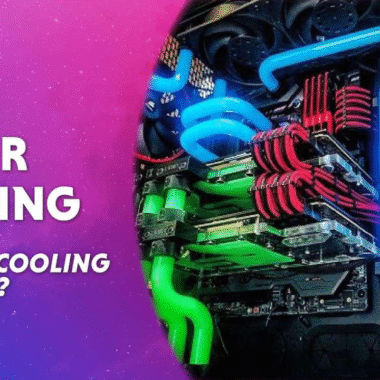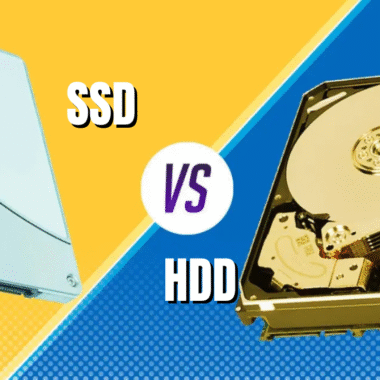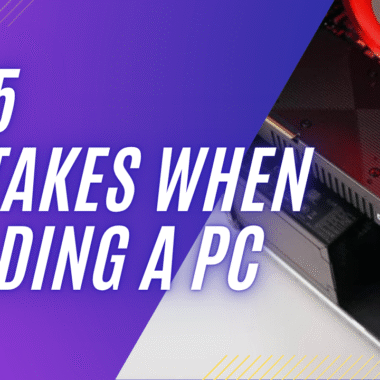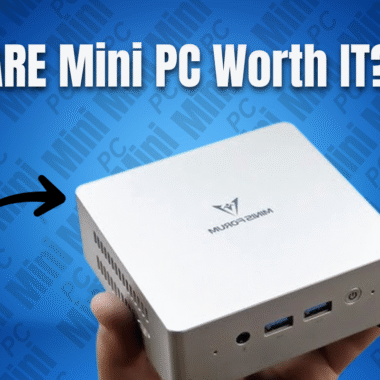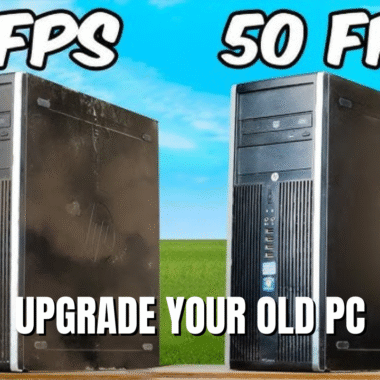Just got a brand-new laptop or desktop PC? ???? That’s awesome! But now you’re wondering: how do I set it up properly?
Don’t worry — this beginner-friendly guide will walk you through everything you need to know about setting up a new laptop or PC, step-by-step. Even if it’s your first time, you’ll have your system ready in no time!
???? Step 1: Unbox and Connect Everything
If you’re using a desktop PC:
- Place the CPU where it gets enough airflow.
- Connect your monitor, keyboard, mouse, speakers, and power cables.
If you’re using a laptop:
- Plug in the charger and fully charge the device before unplugging.
- Remove any protective films or stickers.
Setting up a new laptop or PC starts with a clean and safe workspace!
⚙️ Step 2: Power On and Go Through Initial Setup
Once your computer boots up:
- Select your region, language, time zone, and keyboard layout.
- Connect to Wi-Fi and sign in or create a Microsoft account (Sign up here) if you’re using Windows.
This helps your system sync settings and personalize your experience from the start.
???? Step 3: Update Your System
Before installing anything else:
On Windows, go to Settings → Windows Update
On macOS, go to System Settings → Software Update
Install all available updates. These bring important security patches and performance improvements.
???? Step 4: Install Must-Have Software
Now it’s time to make your PC functional! Here are essentials with their official links:
- Web Browser:
Google Chrome, Mozilla Firefox, Brave Browser - Antivirus:
Windows Defender (built-in),Avast Free Antivirus,Bitdefender Free - Office Tools:
Microsoft Office,Google Docs,LibreOffice - Media Player:
VLC Media Player - PDF Reader:
Adobe Acrobat Reader,Foxit PDF Reader - File Compression Tool:
7-Zip,WinRAR - Cloud Storage:
Google Drive,Dropbox,OneDrive
These are the essentials you’ll want right after setting up your new laptop or PC.
???? Step 5: Tidy Up & Optimize Performance
- Remove unwanted apps (bloatware)
- Use Storage Sense on Windows to clean junk
- Disable unnecessary startup apps via
Task Manager → Startuptab
These tweaks improve speed and keep your system light.
???? Need Help? A2Z Computech Has Your Back
If you’re overwhelmed by the setup process, A2Z Computech is here to make life easier. Whether you need:
- Software pre-installation
- Windows activation and updates
- Custom optimization for your use case
- Data transfer from your old PC
A2Z Computech provides affordable and reliable tech services, online and offline.
✅ Start Smart — Let A2Z Computech Help You
Don’t let confusion slow you down. Setting up a new laptop or PC is easier when you know what to do — and even easier with expert support.
???? Contact A2Z Computech today to get y Acquire your new laptop or PC and secure professional setup services by contacting our PC professionally set up, optimized, and ready to go!