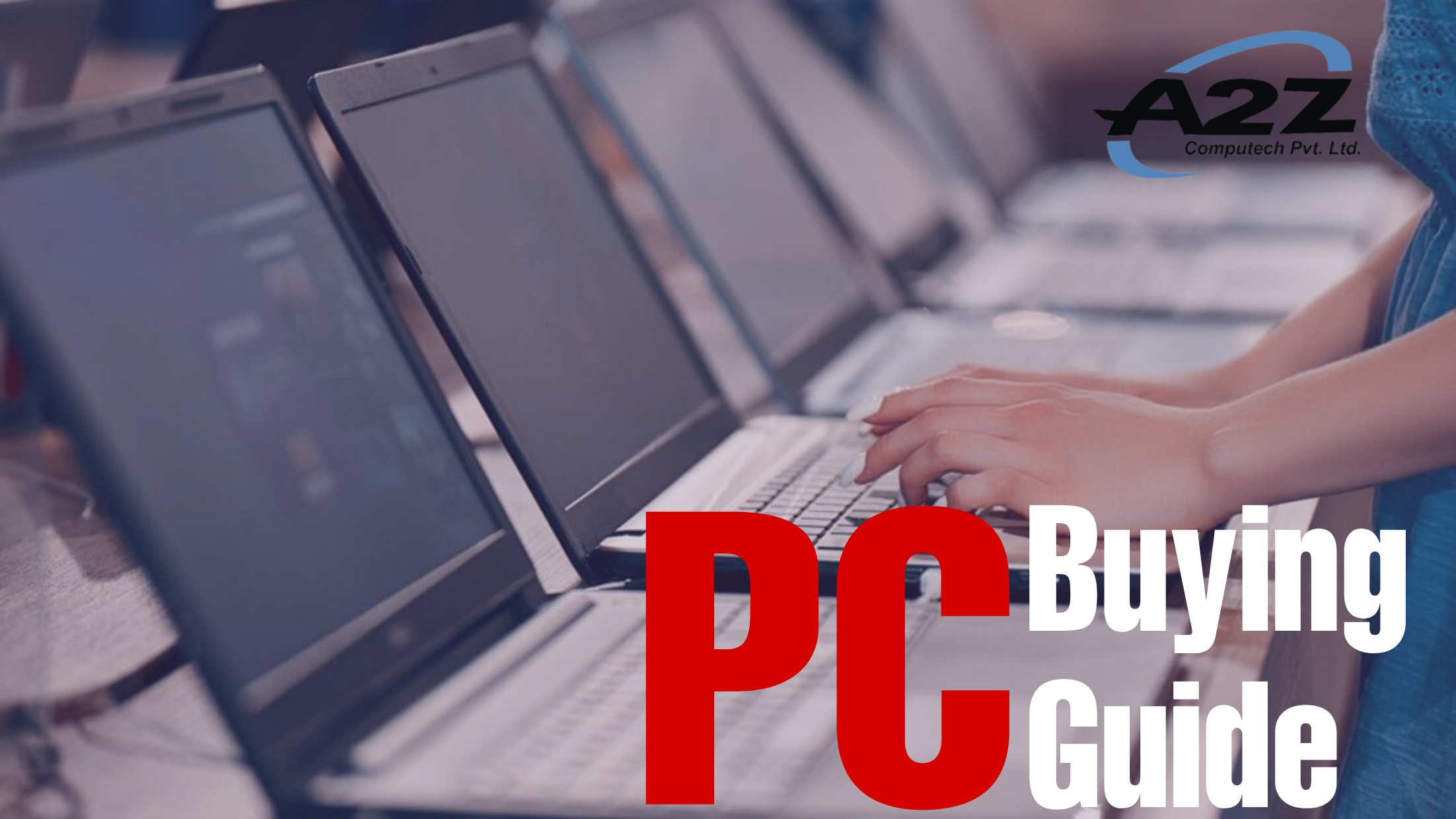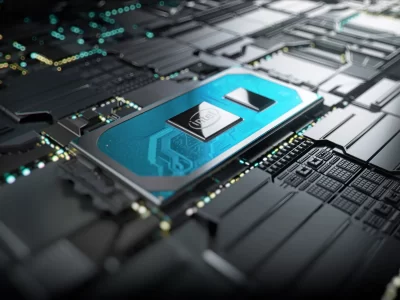Are you confused about buying a new computer? Whether you’re a student, gamer, office worker, or someone who just wants to browse the internet, choosing the right laptop or PC can feel overwhelming — especially if you’re new to it.
Don’t worry — this guide will help you understand what matters and how to make the right decision without all the tech jargon.
Why Choosing the Right Computer Matters?
A laptop or PC is an investment. It affects your productivity, entertainment, and even your comfort. If you choose a device that’s too slow or not suitable for your needs, you might end up wasting money or struggling to get things done.
Step 1: Understand Your Needs
Before looking at specs, think about what you’ll use your computer for.
Step 2: Decide Between Laptop or Desktop
Laptop
- Portable and space-saving
- Built-in screen and battery
- Good for students and remote work
Desktop PC
- More power for the price
- Easier to upgrade
- Ideal for gaming, editing, or office setups
Step 3: Key Specifications to Check
1. Processor (CPU)
Look for at least an Intel i5 or AMD Ryzen 5 for smooth performance. For heavy tasks, consider i7 or Ryzen 7.
2. RAM
- 8GB is enough for most users
- 16GB or more is better for gaming, editing, or multitasking
3. Storage
- SSD (Solid State Drive) = Fast and reliable
- 256GB SSD minimum; 512GB or combo SSD + HDD is ideal
4. Graphics Card (GPU)
Needed for gaming, design, or video editing. Look for NVIDIA GTX/RTX or AMD Radeon cards.
5. Screen Size & Display
Choose 14–15.6 inches for laptops if you want balance between portability and viewing comfort. For desktops, pick a monitor that suits your desk and usage.
Step 4: Set a Budget
Don’t overspend if you don’t need advanced features. Entry-level systems can start at ₹30,000–₹40,000, while gaming or editing PCs may cost ₹70,000 and up.
Looking for Expert Help? Try A2Z Computech
If you’re still unsure which laptop or PC is right for you, A2Z Computech is here to help. They offer:
- Personalized buying assistance
- Budget-friendly options
- Expert support for setup and upgrades
- Custom PC builds for gaming, office, or creative work
Whether you’re buying your first computer or upgrading an old one, A2Z Computech makes the process easy and stress-free.
Final Tips Before You Buy
- Always check for warranty and service options
- Compare prices online and offline
- Think about future needs (e.g., will you need to upgrade?)
- Don’t rush — research and ask questions
✅ Ready to Get the Perfect PC or Laptop?
Let the experts at A2Z Computech guide you. Whether you need a laptop for school, a PC for gaming, or a custom solution for your business — they’ve got you covered.
Contact A2Z Computech today to get expert advice and the best deals on your next computer!